Even though many people use Photoshop or TVPaint Animation (my favorite) or Mirage to draw their digital boards, up until now the only software that's specifically designed to do animation storyboards is ToonBoom's Storyboard Pro .
UPDATE: I just spoke to a developer at ToonBoom Storyboard Pro who told me a lot of good news about their upcoming features. More news on that as soon as I've had a chance to review them ^_^ ...now back to the Story Planner review...Now Toonz has released a package called Story Planner Pro. Looks a lot like ToonBoom Storyboard Pro, but who knows? So I downloaded the Story Planner Pro demo and took it for a ride around the block...
(The images below are all from the Story Planner Pro user guide)
The Story Planner interface is very clean and simple, and it's easy to jump right in and get started drawing. The drawing tools are raster-based (as opposed to the vector-based tools in Toon Boom Storyboard Pro).
The Story Planner interface is very clean and simple, and it's easy to jump right in and get started drawing. The drawing tools are raster-based (as opposed to the vector-based tools in Toon Boom Storyboard Pro).
The main difference between Story Planner and Story Planner Pro is that the more deluxe program allows you to work in layers, and the Pro version allows you to import audio tracks and build animatics.
Even though Story Planner "understands" the notion of scenes and panels, there's no way to automatically make the same background appear in all of the panels within a scene. That should be a very basic thing to include in the program, but both Story Planner and TBSPro come up dry in this aspect.
(At least I can tell you that ToonBoom Storyboard Pro has promised to improve that in their next version.)
In Story Planner, you can view your work from many different vantage points -- from working on a single panel, to an overhead view where you can see many panels at a time and rearrange them as you wish.Even though Story Planner "understands" the notion of scenes and panels, there's no way to automatically make the same background appear in all of the panels within a scene. That should be a very basic thing to include in the program, but both Story Planner and TBSPro come up dry in this aspect.
(At least I can tell you that ToonBoom Storyboard Pro has promised to improve that in their next version.)
The key things that make storyboarding software different from other graphics programs are the use of a timeline and the ability to include editable text that travels wherever the drawing goes. Story Planner Pro includes both of these capabilities, along with camera movement indications and the ability to quickly draw directional arrows.
Here's an example of one of the editable text windows:
Here's the timeline view, which includes the audio track running beneath the images:
One of the most exciting features of Story Planner Pro is that you can easily customize the layout of your storyboard pages, and you can save a whole variety of different layouts. Each one of the little boxes you see below can be custom made to handle any of the various graphic or text elements, and you could have them arranged horizontally or vertically -- however you want.
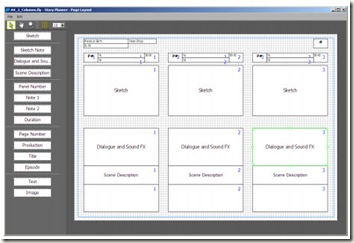
Everything was looking great for drawing storyboards, until I discovered that (unlike ToonBoom's product) there is no lightbox or onion-skinning feature, so it would be very difficult to draw a series of poses from scratch. Story Planner Pro can import drawings very easily through a drag-and-drop interface, so if you already have your storyboard drawn in thumbnail form, you could pretty easily drop it into this program and finish your storyboard from there. Unfortunately, there's no way to adjust the opacity of the individual layers. Along with the lack of a lightbox feature, that's a deal killer. But if you don't need those features, this may be a program you want to check out. If you want a lightbox and onion-skinning, you'll need ToonBoom's Storyboard Pro.
I'm definitely going to keep my eye on both of these products -- I hope that having some competition in the arena of storyboarding software will cause all of the developers to come up with better tools, and lower prices!
You can find out more and download a free demo
of Story Planner Pro at:
http://www.toonz.com/htm/products/prodSP.htm
If you try it out, let me know what you think
of the software in the comments section below!
of Story Planner Pro at:
http://www.toonz.com/htm/products/prodSP.htm
If you try it out, let me know what you think
of the software in the comments section below!



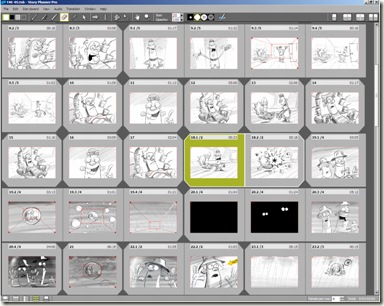


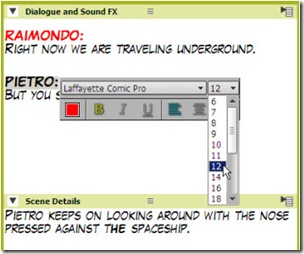
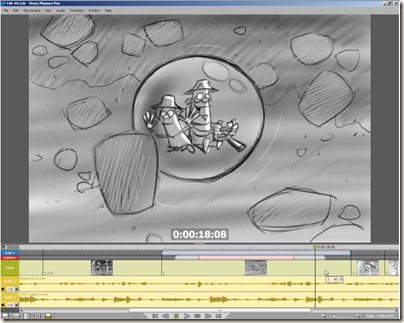




No comments:
Post a Comment